|
|
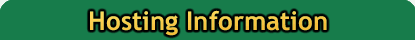 |
| Webmail |
 |
All hosting accounts include free Web Mail allowing customers to send and recieve mail using a web browser.
Hosting customers who have a POP3 mail box can access their e-mail acccount through a web interface. Access is only available to e-mail which is stored in a POP3 mail box. Hosting customers who have configured their e-mail address to forward will not be able to read messages but they will still be able to send e-mail.
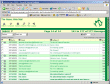 To login to TheName Web Mail click here or visit http://www.thename.co.uk/webmail. To proceed simply enter your e-mail address and password. To login to TheName Web Mail click here or visit http://www.thename.co.uk/webmail. To proceed simply enter your e-mail address and password.
A quick Guide to The Name Web Mail
- How do I get an account?
Web Mail accounts are available to everyone who has a POP box from TheName.co.uk. All hosting accounts include POP boxes as standard, however Forwarding customers must request POP boxes. These are available at no charge and can be obtained by contacting support . It is not possible to collect mail from another ISP using TheName.co.uk Web mail.
- I can't login
If you are unable to login to TheName Web Mail you should first check that you have an active POP Box. Hosting customers should use their site admin control panel to do this. If you are not sure you have a POP box or are experiencing difficulties logging in to the system then please contact support staff via the web or call our support number 0906 756 2020 (answered 10am-6pm Mon to Friday. Calls cost 75pence/min at all times).
- What is my e-mail address?
Your e-mail address will be the address you used to login in to the system. For customers with multiple e-mail aliases, your Web Mail address will be the address of the mail box you use to collect your mail. All forwared mail will be available in the Web Mail system in just the same way that it is to your e-mail client.
- How do I change my password?
Your Web Mail password is the same as your POP box password and changing your Web Mail password will also change your POP password. Hosting customers who wish too change their password should use their site admin control panel . If are experiencing difficulties logging in to the system then you should contact support via the online contact form or call our support number 0906 756 2020 (answered between 10am and 6pm Mon to Friday. Calls cost 75pence/min at all times).
- What does the the image of a face in the message index mean?
The image of a face in the left-hand column of an entry in the mailbox index view means that that message was sent directly to you, and not only Cc'd to you or sent via a mailing list. In other words, your address appears in the To: header.
- In mailbox view, Web Mail occasionally shows the recipient, instead of the sender, of the message.
Mailbox view shows the recipient in the From column on messages for which you are the sender. (In other words, since you sent it, you know who the sender is, Web Mail tells you who you sent it to.) This is particularly useful for the sent-mail and drafts folders.
- How do I get rid of deleted mail?
When you delete one or more messages, by clicking Delete in the message view, or by selecting the check box to the left of the message in the mailbox index view and then clicking Delete, the mail is only marked as deleted, and is not immediately removed from your mailbox, giving you the opportunity to decide to undelete it. If you are certain you will not need the deleted message(s), click on Purge Deleted in the mailbox index view. If you only wish to stop displaying the deleted messages, without permanently removing them, click Hide Deleted from the mailbox index view.
- How do I send mail to more than one person?
To send mail to more than one person, separate their e-mail addresses in the To:, Cc:, or Bcc: header (or a combination of all three) with commas (","). Do not use semicolons (";") to separate lists of e-mail addresses.
- How do I attach a file to a message I've composed?
Due to the nature of Web-based mail, attaching a file to a message you are about to send is slightly different than what you may be accustomed to in conventional mail programs. Attaching a file requires two steps. While composing the message: Type the filename in the Attachment field, or press the Browse button to use a dialog box to choose the file to attach. Press the Attach button to attach the selected file. This may take a moment as the file is copied from your computer to the server on which you access Web Mail. Please note that for large files and/or slower Internet connections, the process of uploading and attaching your file to the e-mail may take a while. Please be patient and do not click on other things while you are waiting.
- How can I view a message's full headers?
This feature is not available with TheName Web Mail
- After using Web Mail my non-Web mail program shows a message with the subject "DON'T DELETE THIS MESSAGE -- FOLDER INTERNAL DATA".
This is an artefact of the IMAP server, and is used internally by the mail software. The message can be ignored.
- How can I request a return receipt or delivery notification?
TheName Web Mail and much of the Internet supports neither return receipts nor delivery notification.
- Can I undelete messages? You can undelete messages any time up until you click on the Purge Deleted buttons. To undelete messages (marked as deleted) from the inbox listing, check the checkbox to the left of the messages you wish to keep, then press the Undelete link at the top or bottom left of the page. When you are viewing a message marked for deletion, there will be a link at the start and end of the message to undelete that message.
|
For more information see:
Uploading your Web Pages - detailed instructions on getting your site on line.
Email - how to use the e-mail part of your hosting account.
Control Panel - how to access our online control panel and set up new mail users.
Web Stats - about your sites web stats
Web Mail - how to access you POP mail using The Name Webmail
Advanced Hosting Information - How to set up cgi scripts, hidden directories and custom error pages. |
|
 |
|
| Latest: |
 |
Free Web Mail
|
Host with thename.co.uk and get access to your e-mail from a browser completely Free!
|
Free Web Stats
|
thename.co.uk offers all hosting & forwarding customers Free visitor statistics - Vital for knowing how your site is performing
|
Hosting offers:
|
| Hosting with thename.co.uk costs from just £3.75 per month. Each account comes with its own dedicated bandwidth quota, 25MB webspace, 15 Mail POP accounts and Frontpage extensions. |
 |
|
|